Understanding your course information
Learn how to find and understand course delivery information in your Student Centre
A course or course component (lecture, lab, tutorial, or seminar) may be on campus, online, or blended (blended means that it includes both in-person and online meetings).
Online course components (and the online portion of blended courses or course components) can be synchronous, asynchronous or hybrid:
- Synchronous means that a component is scheduled at specific times. Students must participate or engage at the scheduled time(s).
- Asynchronous means that a component is not scheduled at a specific time; therefore, students may engage with the course material at a time that is convenient for them.
- Hybrid means that some meetings for a component will be delivered synchronously, and some meetings will be delivered asynchronously. It could also mean reduced class times during the week or alternating weeks. This scheduling information will not appear in the published class times in PeopleSoft; it may appear in the “Class Notes.”
Registration terminology
Learn some of the terms commonly used in the registration process.
How to check if your online course is synchronous, asynchronous or hybrid
Course delivery information is available in the Class Schedule, via your Student Centre.
- If the component is synchronous, the days and time will remain in your schedule.
- If the component is asynchronous, the days and time will be removed from the schedule.
- If the component is hybrid, the days and times will remain and further information will appear in the “Class Notes” section of the course information.
To view the “Class Notes” information, click on “Course Schedule.”
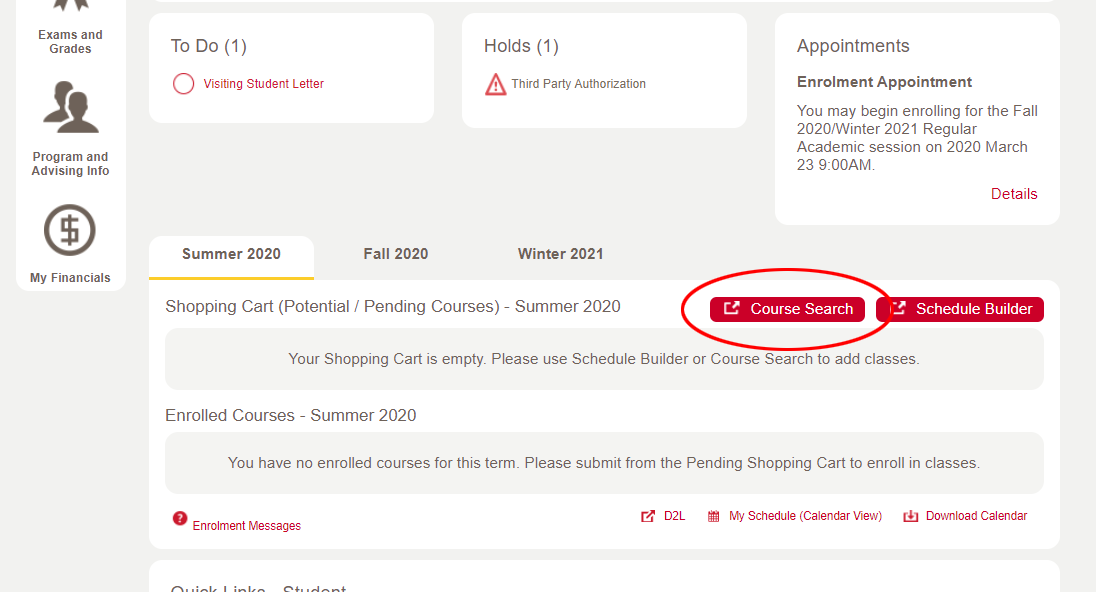
A new window will appear. Select the term in which your course is scheduled, then select the subject and indicate the course number. Uncheck “Show Open Courses Only”. Please ensure you check all components of your course (i.e., LEC/LAB/TUT/SEM.)
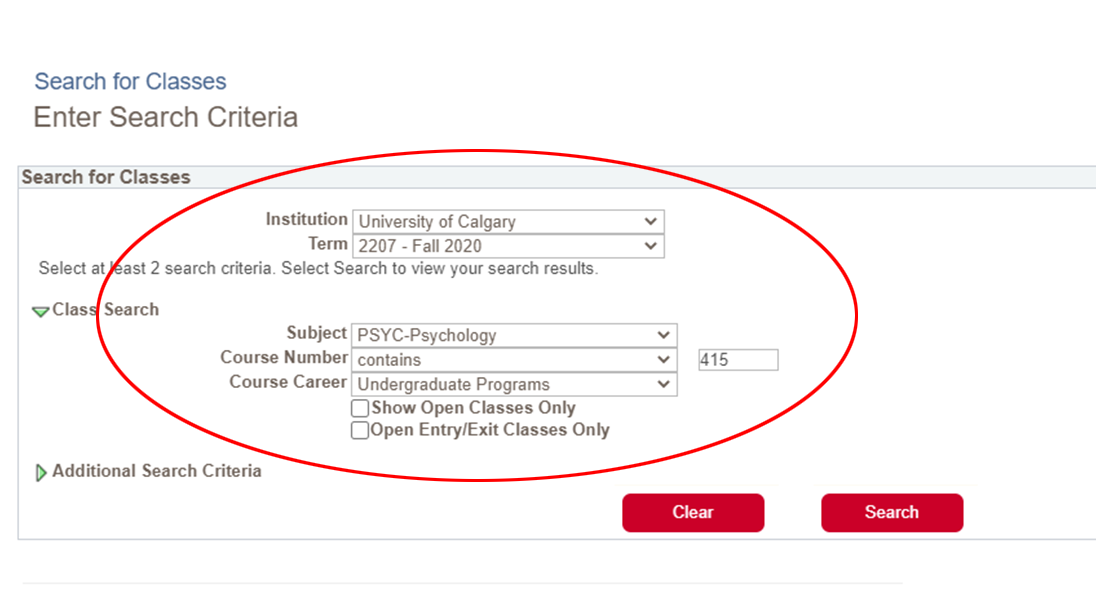
Click on “Search”
This will return all scheduled components of a course (lectures, labs, tutorials etc.). Click on the hyperlinked text under “Class Section” for the component you are registered in.
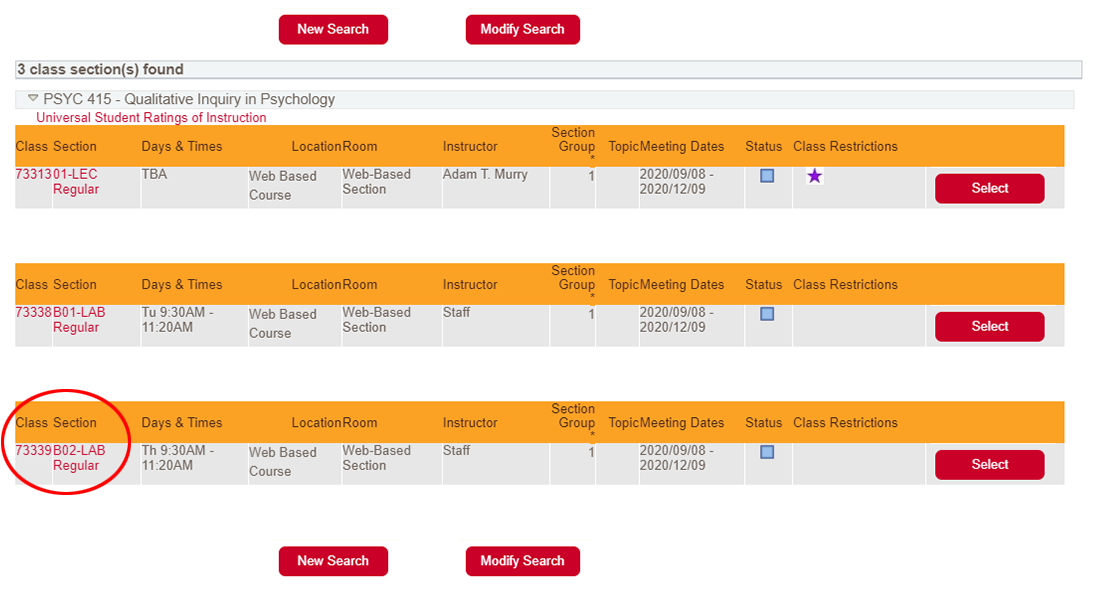
The hyperlink will take you to the component details. Under the “Class Notes” section, you will see the specific schedule information for your course. If there are no details provided under Class Notes, the course component will meet at the scheduled date and time listed under “Meeting Information.” If there is no date or time listed under “Meeting Information,” the component is delivered asynchronously.
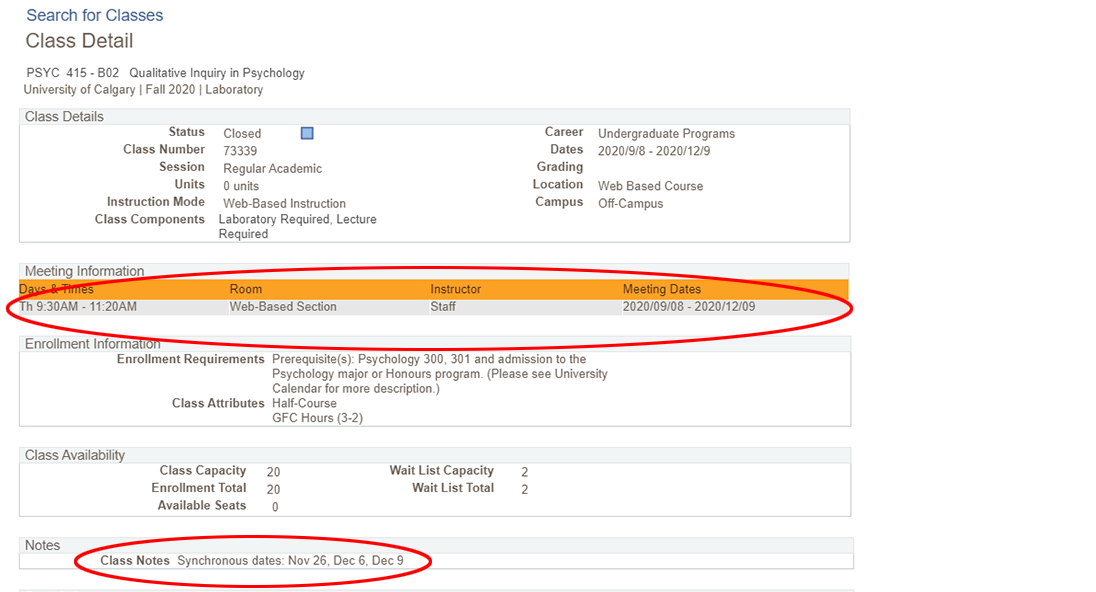
Where can I ask questions about a specific course?
If you have questions about a class or course component, it’s best to contact the instructor for the course or the department or program office offering the course.
