| UNIT DESCRIPTION |
| SELECTING YOUR SOURCES |
| WHAT ARE DATABASES? |
| ADVANCED KEYWORD SEARCHING |
| REFINING YOUR KEYWORD SEARCH |
| NATURAL LANGUAGE SEARCHING |
| SEARCH LIMITS |
| EVALUATING YOUR SOURCES |
| REFERENCE LIST |
WHAT ARE DATABASES?
Databases are listings of items organized in a way that allows you to search them by keyword or by browsing. They are created to keep track of a particular set of items. Both phonebooks and the Library Catalogue can be considered databases. Phonebooks are created to keep track of the phone numbers of all the people and businesses that are located in a particular area. The Library Catalogue was created to keep track of all the items in the Library collection. More than simply keeping track, databases also allow you to retrieve that information. The tools that are used to search electronic databases are constantly changing, but if you understand how databases are structured, you will always be able to use them effectively.
Content
When a database is created, the producers must establish limits for its content. They must decide what they will include and what they will exclude. For many databases, the choices are fairly obvious such as including all numbers from one location in a phonebook or including all items in a collection in a library catalogue. For many databases, however, the limits are not as easily set and so judgment must be used. Database limits are set on varying criteria, some of which are:
- subject
- date
- language
- type of publication
It is important to know what a database covers so you can decide if it will suit your needs. For instance, a library catalogue includes all items in its collection but does not list parts of these items such as journal articles. Therefore, a library may have an article you need but you will not be able to search for it directly, only for the journal it is in. Being aware of content will be important for every database you use while researching.
Fields
Not only is it important to understand what is included in a database but it is also important to understand how it is recorded. Again, decisions are made as to what bits of information about an item need to be recorded. These bits of pertinent information are recorded in fields. In the phone book there are generally three possible fields, the name of the person or organization, their address, and their phone number.
Most of the databases you will be using for research, however, are much more complex and have many more fields. In the first unit, we saw that the information recorded for a book includes personal author, title, publication information and subject, all of which are recorded in their own field. Many fields are simply descriptive, such as author, title and publication information, and will be similar across databases, if not identical. Subject headings, however, are established by each database and their terminologies are often unique.
Field Searching
Electronic database producers also have to decide which fields to make searchable. The Library Catalogue is searchable by author, title, periodical title, subject, medical subject or series title. By selecting a field, you can focus your search. For example, you can choose to search for books by Mircea Eliade (select Author as field) or about Mircea Eliade (select Subject as field). To Search the Library Catalogue:
- enter a keyword (or keywords)
- select the field
Search Words or Phrase in the Library Catalogue will capture a term no matter what field it is in, so it would catch books both about and by Mircea Eliade. Search Words or Phrase will search all fields, but if you have entered multiple search terms, every term you have entered must appear in the same field. For example, to look for The Future of an Illusion by Sigmund Freud, if you enter "future illusion" and click Search All, the results of your search will include Freudís book. However, if you enter "future illusion Freud" and click Search All, then you will not get any results at all as Freud is in the Author Field while "future and illusion" are in the Title Field. To search for terms in different fields, separate them with Ďandí.
Standardized Terminology
Some databases use standardized terminology in order to identify items in their respective databases. This means that they have a consistent way of referring to each author, even those that are known by different names or have multiple spellings of their names. When standardized terminology is used, the database will refer you to the form of name being used. Look for an author list that you can either browse or search by keyword.
If the database you are using does not have a standardized way of refering to names and you think the person you are looking for may have more than one name, look up variations through the Library Catalogue or use a reference tool such as the Gale Virtual Library to locate alternate forms of the name.
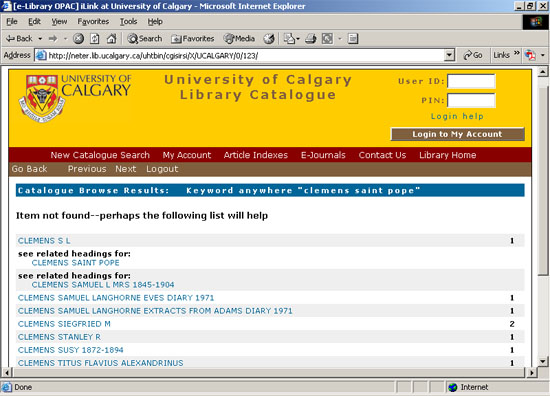
Review Quiz
In the library catalogue, look up works by the Islamic philosopher Ibn Sina. What is his better known name?
Click here to take the quiz.
Click here to continue to the next section