
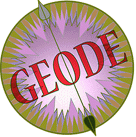
CONTENTS
GEODE is designed to improve access to environmental, social and spatial data for university faculty and students. This prototype system contains census and DEM data. Much more content will be added to GEODE in later development phases.
GEODE is designed to answer four questions, depending upon research and teaching needs:
USING GEODE
GEODE offers a suite of navigation tools that allow a researcher to locate an NTS map sheet, an enumeration area, a city/town/village/hamlet and other features in Alberta.
To customize navigation, you can turn map layers on and off or reorder layers in the DISPLAY tab to make viewing easier (just as you can in ArcView or MapInfo). Additionally, you can use the identify tool to click on roads, rivers and parks and have their Feature name pop up in the status bar on the bottom of the screen.
Using the pan and zoom tools you can navigate around the GEODE map. UTM coordinates and scale appear in the status bar. As you zoom, in cities and towns are supplemented by villages, then hamlets then unincorporated locations.
A drop down box on the display tab allows you to load larger layers. These layers are Enumeration Areas (for census geographers) and the 1:100 000 National Topographic Series (NTS) map grid for Alberta. Once these layers are loaded you can click on them in the map and have their feature name appear in the status bar.
These features, in combination, help you generally navigate to an area you are interested in.
Specific navigation is available through the FIND tab. If you have a specific place, NTS map sheet or enumeration area you are interested in, fill in the appropriate drop down box. GEODE is programmed to guess at your input as you type it in. If you hit the find button (binoculars) next to the box, the GEODE map will center on, zoom in to, and highlight your selection.
2. What data is available for a specific area?
Spatial select and place searches can be combined with other thematic elements to narrow your search. If you submit both a spatial query AND a place search, GEODE will use the place as it is of finer scale. To filter by theme, select the data layer you require. To filter by scale of composition (the scale the data was compiled at), chose your range of interest from 1:1 to 1:9000 000. To filter by currency (date of composition), chose your range between Jan 1, 1900 and today. These options are available for users who need to find data at only coarse or fine scales and of a certain age.
You do not have to query by place name or spatial select. If location is not a concern, GEODE also answers "What data is available for a specific theme?".
The results generated by this query are discussed in "What does a data set look like?".
3. What data is available for a specific theme?
GEODE has both FIND and QUERY capabilities that supports this type of search. On the bottom of the FIND tab, you will see a list box entitled "Show Data Extent". Clicking on a layer here will show the extent to which the system has data for that theme. Wherever possible, GEODE will show a graphical representation of that theme. You can clear the data extent by clearing the layer from the DISPLAY tab.
To query for data, you select the QUERY tab. Tabular query boxes may be used for theme, scale of composition and date of composition. Theme refers to the data type being queried (DEM or census). Scale of composition refines a request to coarse/fine scale data between 1:1 and 1:9000 000. This queries the scale that data is compiled at, not necessarily the scale the data is displayed to. Currency of data refers to the date the data was compiled. For some users, the use of the data will depend upon whether it is recent enough or if it falls within a particular date range being studied.
When the search is finished, one clicks on submit. Leaving any field blank will send a default of "all". For example, if you wanted to generate a hydrology layer from a DEM, you would need a DEM layer of a fine scale but might not be as concerned about currency or place. Therefore, you could select THEME=DEM, Scale="1:1 to 1:50 000" and leave the place and date of composition fields blank.
If you wished also to query for place (with knowledge gleaned from the data extent shown on the FIND tab), spatial queries may be combined with tabular queries. Read "What data is available for a specific area?".
The results generated by a query are discussed in "What does a data set look like?".
4. What does a data set look like?
Clicking on the submit button results in an annotated list of files which meet the search criteria. These pop up in a second browser window in case you wished to make a second query with the GEODE mapviewer, which is still displayed in the first.
This annotated list will take you to metadata compiled to the Federal Geographic Data Committee (FGDC) standards. Click on the file title to view the metadata for that file. The navigation bar which now appears on the top of the screen guides you to different sections of the metadata and the last button, "Browse Graphic" takes you to a graphical image of that file. By scrutinizing this graphic and the listing, you can determine if it meets your needs before going to the bother of adding it to the backpack and downloading it.
[Contents]
FGDC METADATA STANDARD
Metadata is 'data about data'. It
provides an overview of the data's characteristics, including detailed
information on the content, accuracy, geographic extent, projection
specifications and lineage. Metadata assists the prospective user in effectively
sharing data, undertaking quality research and reducing data duplication. In
order to maximize the access to geospatial data, metadata standards have been
designed to provide a common set of terms and definitions for documentation.
GEODE complies with the FGDC, Geospatial Metadata Standards.
Federal Geographic Data Committee (FGDC)
The FGDC standards became official on June 08
1994. Digital Geospatial data has become increasing cumbersome resulting in a
need for consistency in metadata documentation. FGDC standards have been
designed to encompass all possible types of geospatial data. The standard
includes 244 elements that pertain to the data's characteristics. The
standard lists core metadata elements that are mandatory and additional elements
that are optional or mandatory if applicable to the data type. GEODE complies
with the FGDC, Geospatial Metadata Standards with a few alterations. The
optional elements have not been included in the metadata. In the metadata
contact section, name and phone numbers were omitted to ensure privacy and the
address extents have been amalgamated into one extent for simplicity.
For more information on the FGDC standard, visit
the Federal Geographic Data Committee Website.
Metadata